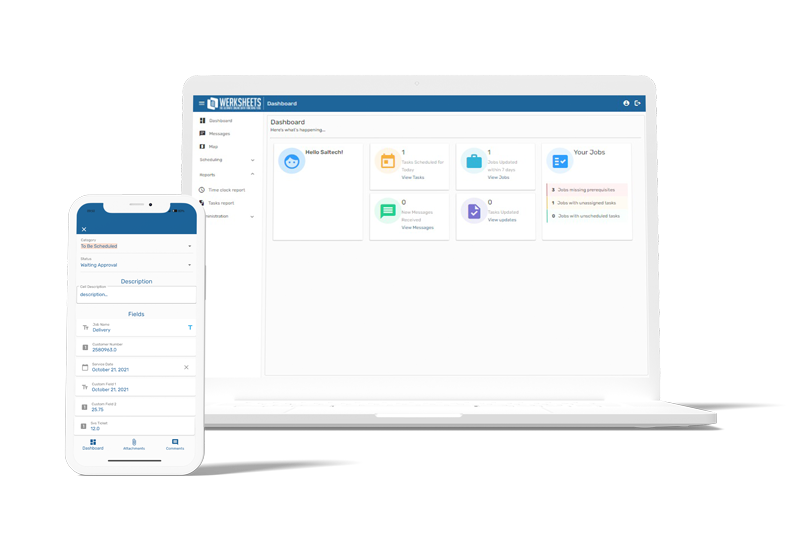Features
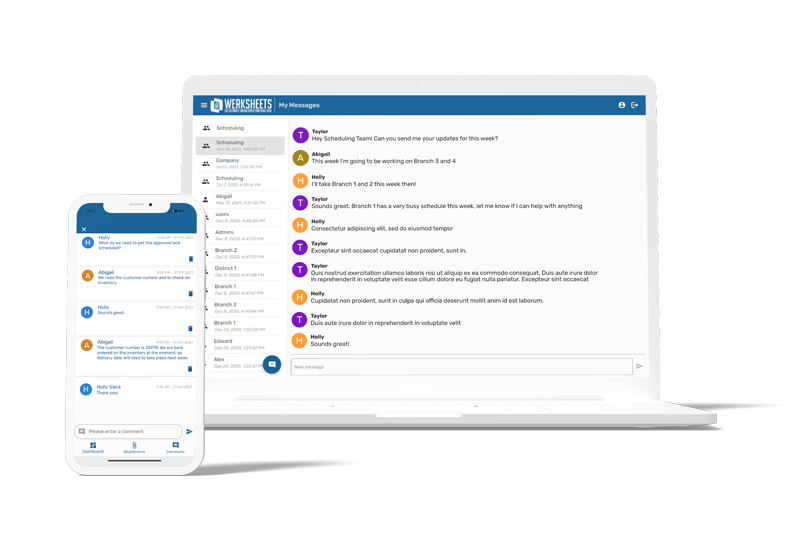
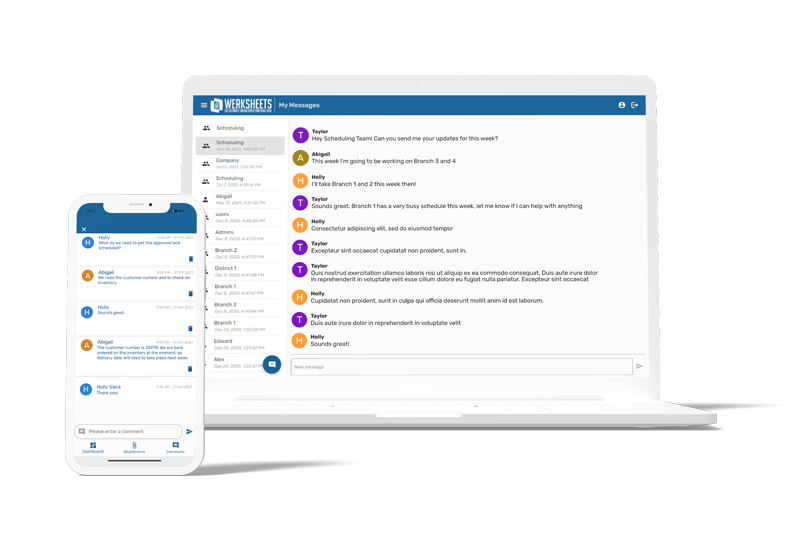
Communication Tools:
Werksheets allows your office and field staff to communicate through the instant messaging system as well as through jobs and tasks.
Users can find their upcoming jobs, tasks, and messages on the main dashboard. This dashboard will always keep users up to date on their current tasks and important information.
Even when the mobile app is not in use, Werksheets allows messaging for company centric communication and will send alert notifications to users.
Users can easily communicate with other staff by sharing and reporting data, worklogs, and tasks from anywhere in the work field.
When field staff is onsite, they can view all of their tasks and assignments directly from the schedule in the mobile app.
When traveling to a field site, the mobile app will also provide directions to the job site through an interface with Google Maps.
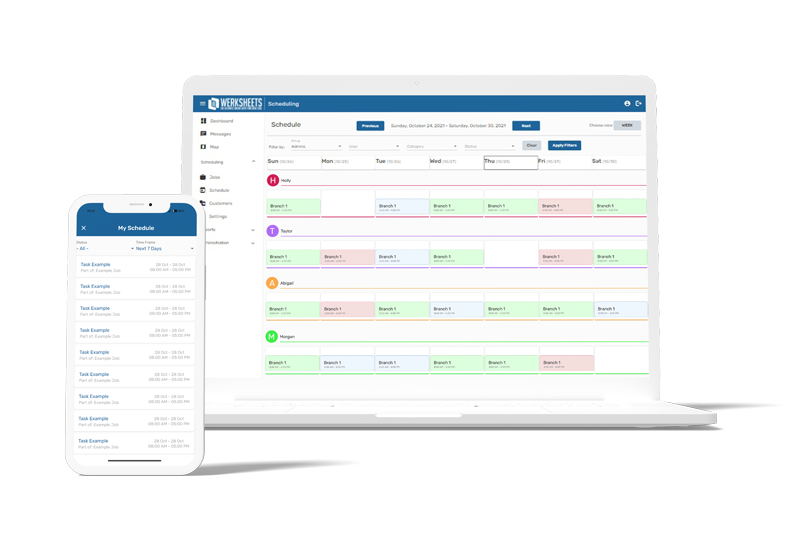
Scheduling:
As a field management tool, the Werksheets scheduling system provides users an easy tool to manage and keep track of daily assignments.
Users can schedule new tasks and add attachments, pictures with captions, custom fields, updates, and comments from the field. This allows field staff to upload important data and images onto their task from the site.
When creating a new job, users can enter in the date, connect the job to a customer, assign a manager and group, and location of the job.
With several calendar views and filters, managers and coordinators have the option to filter the schedule by group, user, category, or status.
This provides an easier way for companies to maintain workload visibility and management regardless of the size and complexity of their organization.
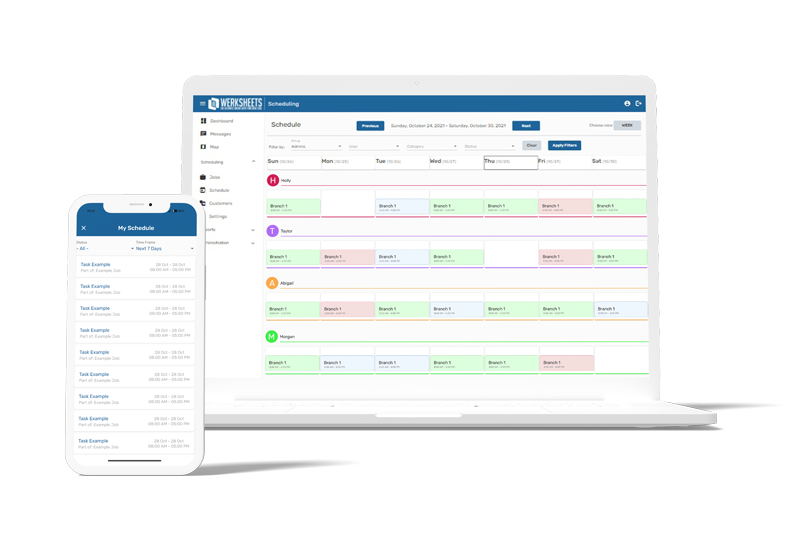
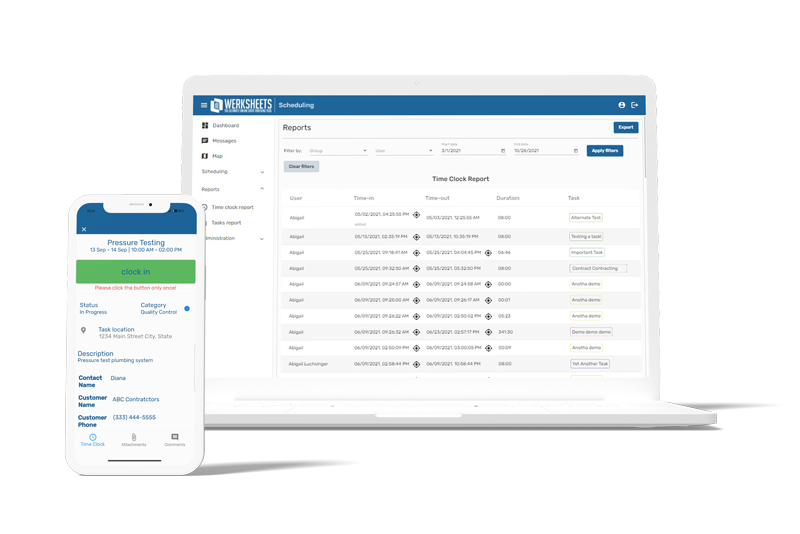
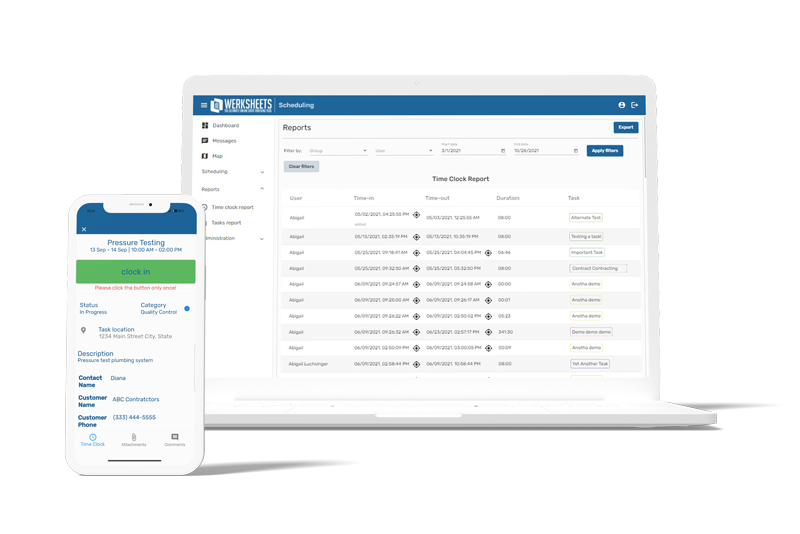
Reports:
The timekeeping function allows field staff to clock in and out from their mobile device while on site.
The time clock reports can be filtered to show specific fields such as, group, user, start date, and end date. After the time clock report is generated, the report will show the users time-in and time-out, along with the duration and the task completed.
After clocking in, the mobile app has the ability to track users' locations while they are clocked in and on site.
Once users are clocked in, they can also take photos and add captions that will automatically save to the job. The location, time, images, and captions will all show up on the task report generated when the task is complete.
The task reports will generate a report showing selected job information and tasks completed. When a task report is generated upon completion of a task, all of the information including images and captions will also show up on the report. These polished reports also include the organization’s logo and address.
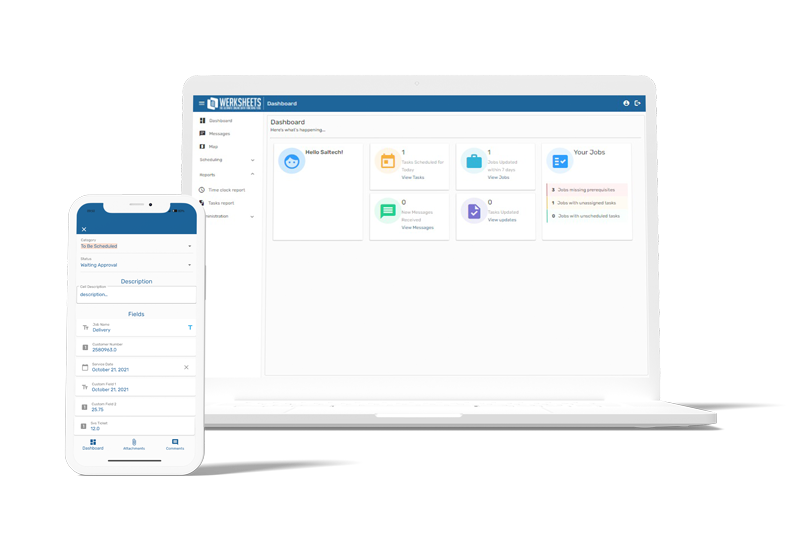
Customization:
Werksheets is a highly customizable and flexible application that can meet the demands of any company’s workflow
This tool allows users in the field to customize their assignments or tasks to gather information pertaining to their job.
Users also have the ability to customize their task reports upon completion by filtering the fields based on the information needed.
To keep projects organized and to reduce the time needed to manage overall operations, company’s can also set up additional user groups. These user groups can be customized with specific levels of permission and jobs assigned to/visible to them, and even further customized with sub-groups.
By default, there are two permission groups: admin and scheduling. Admin group members have permission to adjust organization-wide customization settings like defining custom fields, categories, and groups while Scheduling group members have permissions to create new jobs and assign tasks to users across the organization.